Full Form Of USB
The full form of USB is Universal Serial Bus.
USB was launched in 1996 by Compact, Intel, Microsoft and IBM. And you will be happy to know that USB was invented by an Indian. His name is Ajay Bhatt. Ajay Bhatt used to work at Intel. And they formed together with the rest of the companies.
Because they wanted to create a standard that allows you to make connections between two types of compatible devices and can transfer and communicate data through it. And you can use it universal anywhere.
Types of USB
1 USB Type A
Under this comes USB type A mini USB.
2 USB Type B
Under this comes USB type B micro USB.
3 USB Type C
USB connectors
1 USB Type A
As you can see in the photo below. It looks something like this. It is of rectangular shape broken in appearance. These types of connectors are used in pen drives, USB dongles, etc.
Now USB Type A mini USB comes under USB Type A. And it looks something like this. The two corners above it are slightly curved. And it looks like a square. It is used in old music player, old phone, etc.
2 USB Type B
This type of USB looks completely square. As you can see in the photo below. It is mostly used in printers, modmus, etc.
Now, let's talk about USB type B micro USB connectors, so this looks like this. It is mostly used for mobile chargers.
3 USB Type C
Now let's talk about USB Type C, it looks something like this. It is mostly used in latest smartphones and latest laptops.
In Type C you can do high power transfer. And also you can use high speed data from it. This connector is reversible, meaning you can plug it in from both sides. You will get to see this type of connector in the coming time.
Versions of USB
1 USB 1.0
2 USB 2.0
3 USB 3.0
4 USB 3.1
Speed of USB versions
1 USB 1.0 = 12Mbps
2 USB 2.0 = 480Mbps
3 USB 3.0 = 5 Gbps
4 USB 3.1 = 10 Gbps
This speed means that they could all transfer data at such a speed. USB 3.0 is called high speed USB. And USB 3.1 is called super high speed USB.
USB का फुल फॉर्म
USB का फुल फॉर्म है Universal Serial Bus है।
USB को 1996 में Compact, Intel, Microsoft and IBM इन कंनियों ने मिलकर लॉन्च किया था। और आपको यह जानकर खुशी होगी कि USB का आविष्कार एक भारतीय ने किया था। उनका नाम है अजय भट्ट। अजय भट्ट इंटेल में काम करते थे। और उन्होंने बाकी कंपनियों के साथ मिलकर बनाया था।
क्युकी वेे एक ऐसा मानक बनाना चाहते थे जिससे आप दो तरह के संगत डिवाइस में आपस में कनेक्शन बना सके और इसके जरिए डाटा ट्रांसफर कर सकें तथा कम्युनिकेट कर सकें। और इसे आप यूनिवर्सल कहीं भी इस्तेमाल कर सकते है।
USB के प्रकार
1 USB Type A
इसके के अंतर्गत USB type A mini USB आता है।
2 USB Type B
इसके के अंतर्गत USB type B micro USB आता है।
3 USB Type C
USB कनेक्टर्स
1 USB Type A
जैसा की आप नीचे दिए गए फोटो में देख सकते हैं। यह कुछ इस प्रकार का दिखता है। ये दिखने में तोड़ा आयताकार आकर का होता है। इस प्रकार के कोनेक्टर्स का उपयोग पेन ड्राइव, USB डोंगल, आदि चीजों में होता है।
अब USB Type A के अंतर्गत USB type A mini USB आता है। और यह कुछ इस प्रकार का दिखता है। इसके ऊपर के दोनों कोने थोड़े से मुड़े हुए होते हैं। और यह वर्ग आकर का दिखता है। इसका उपयोग पुराने म्यूजिक प्लेयर, पुराने फोन, आदि चीजों में होता है।
2 USB Type B
इस प्रकार के USB पूरी तरह से चौकोन दिखते हैं। जैसा की आप नीचे दिए गए फोटो में देख सकते हैं। इसका ज्यादातर इस्तेमाल प्रिंटर्स, मॉडमस, आदि चीजों में होता है।
अब बात करते हैं USB type B micro USB कनेक्टर्स की तो यह कुछ इस प्रकार दिखता है। इसका ज्यादातर इस्तेमाल मोबाइल चार्जर के लिए होता है।
3 USB Type C
अब बात करते हैं USB Type C की तो ये कुछ इस प्रकार का दिखता है। इसका ज्यादातर इस्तेमाल लेटेस्ट स्मार्टफोन और लेटेस्ट लैपटॉप में होता है।
Type C में आप हाइ पॉवर ट्रांसफर कर सकते हैं। और साथ ही इससे आप हाई स्पीड डेटा भी इस्तेमाल कर सकते हैं। ये कनेक्टर रिवर्सिबल है यानी आप इसे दोनों तरफ से प्लग कर सकते हैं। आने वाले समय में इस प्रकार का कनेक्टर ही आपको देखने को मिलेगा।
वर्जन ऑफ USB
1 USB 1.0
2 USB 2.0
3 USB 3.0
4 USB 3.1
स्पीड ऑफ USB वर्जन
1 USB 1.0 = 12Mbps
2 USB 2.0 = 480Mbps
3 USB 3.0 = 5 Gbps
4 USB 3.1 = 10 Gbps
इस स्पीड का मतलब है कि ये सब इतने स्पीड से डाटा ट्रांसफर कर सकते थे। USB 3.0 को हाई स्पीड यूएसबी कहते हैं।और USB 3.1 को सुपर हाई स्पीड यूएसबी कहते हैं।








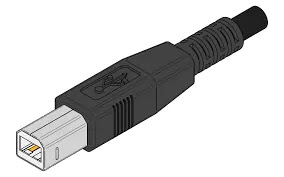





0 Comments